Online course
PRO
Graphic
Design
Want to master Adobe Photoshop and Illustrator and start a career in design? This course is your perfect
start!
Start Now


PRO

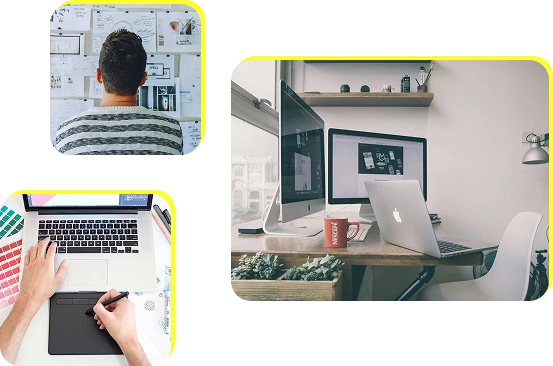




















Personalized mentor support; Practical exercises; Questions to test your knowledge; Error analysis and recommendations; Chat for students and tutors; Access for 12 months; Certificate
Practical assignments; Knowledge test questions; Assignment checker and tutorial; Chat for students and tutors; Access 12 months; Certificate
Practical assignments; Test Questions; Assignment Checks and Guidance; Chat for students and tutors; Access 4 months; Certificate
Practical assignments; Questions to test your knowledge; Assignment Checks and Tutorials; Chat for students and tutors; Access 4 months; Certificate
Resources for download; Chat for students and supervisors; Access – 2 weeks; No certificate













